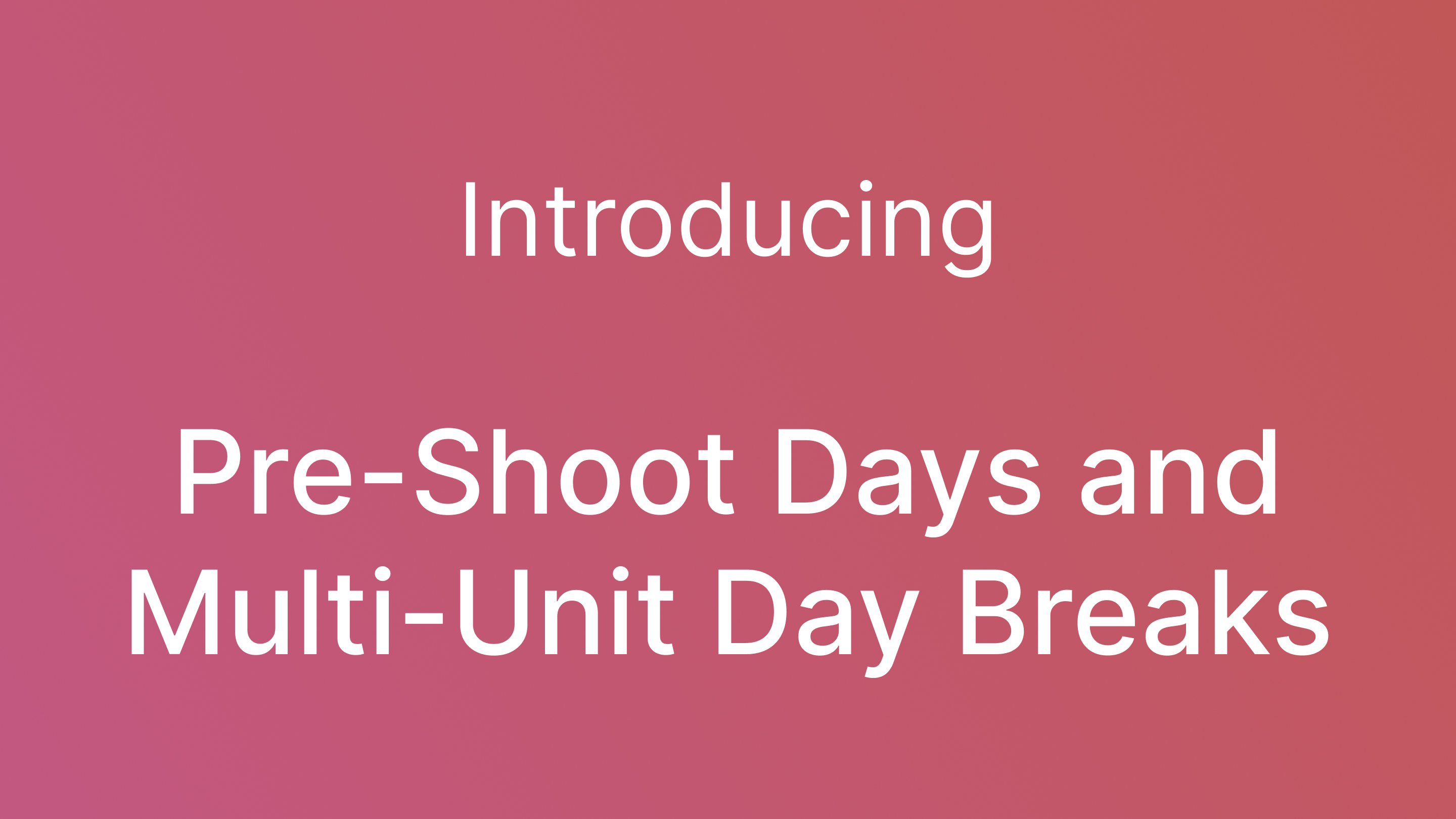
We’re excited to share several major updates that make scheduling in Cinapse faster, cleaner, and more production-ready than ever. This release introduces Pre-Shoot Days, multi-unit day breaks, and powerful upgrades across the Calendar, Element, and Events Managers. Watch the full demo video here.
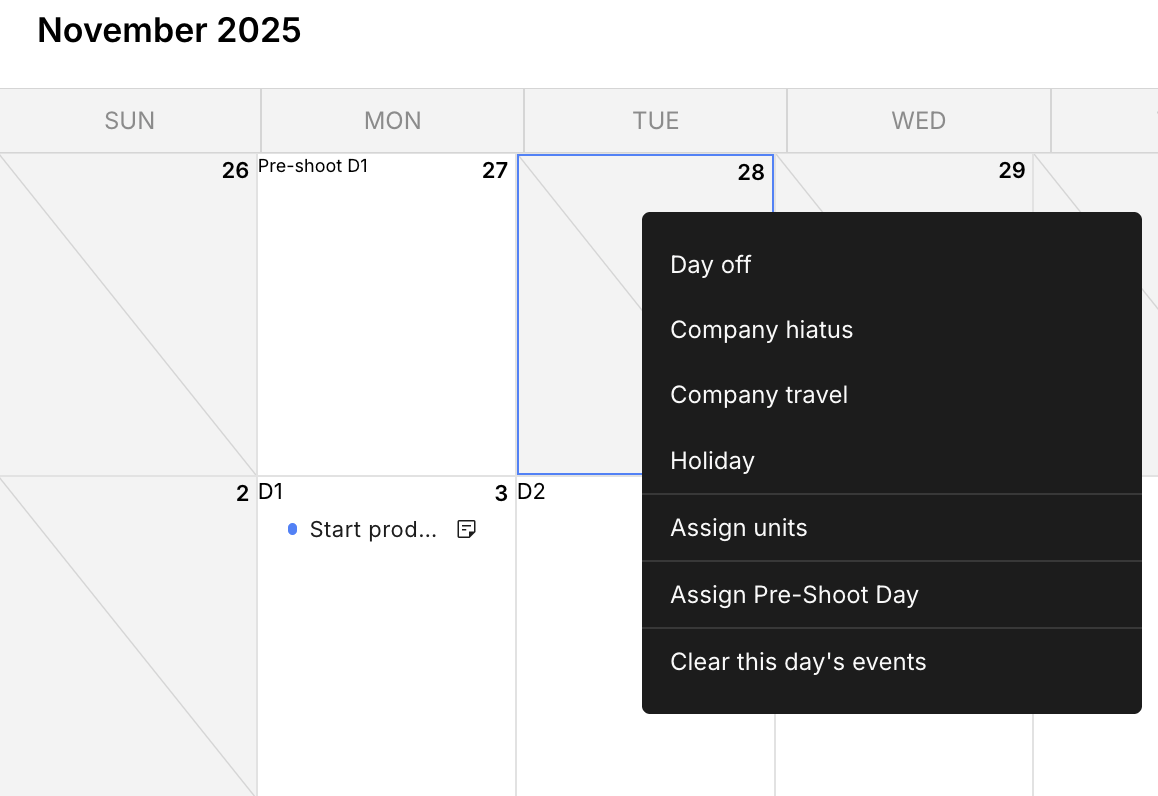
You can now assign Pre-Shoot Days directly in the Calendar Manager — perfect for reflecting rehearsals, camera tests, or fittings before principal photography begins.
Pre-Shoot Days appear on your stripboard and calendar, but they do not advance the overall production day count. That means you can finally show pre-shoot activity without it affecting your total production day count.
No more editing exported PDFs in Acrobat so you can show the correct day counts. Cinapse does it automatically.
If you add cast members to pre-shoots, remember to open the Events Manager and assign their specific events like Rehearsal, Camera Test, or Fitting — so they appear correctly in each performer’s Day Out of Days.
We’ll soon be adding dedicated “Rehearsal” and “Camera Test” strip types to make this step automatic.
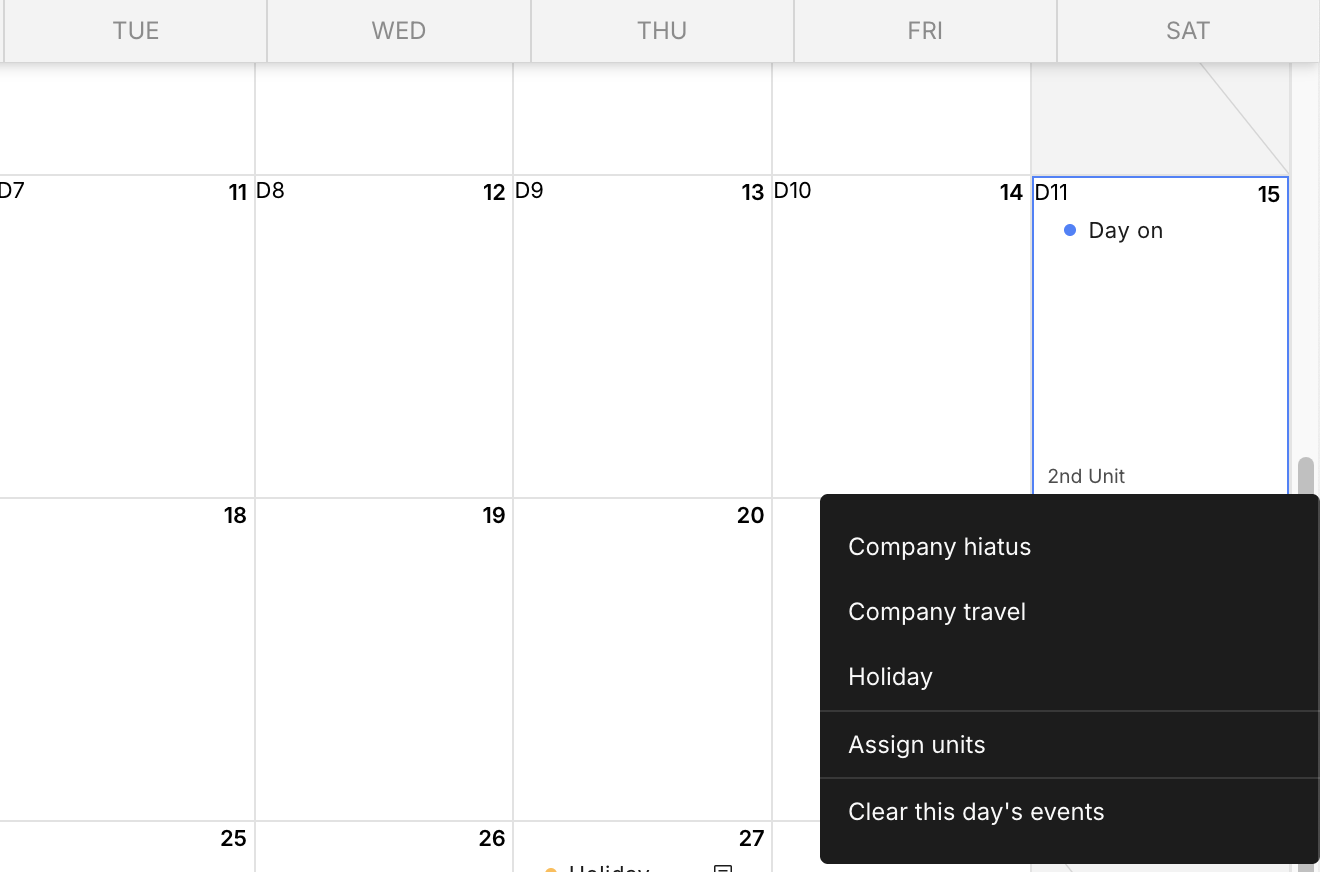
Multi-unit productions now have even greater flexibility.
You can assign specific units to calendar days — and even restrict which units can be used on certain days. For example, if you only want Second Unit shooting on a Saturday, you can set that rule directly in the Calendar Manager.
Day Breaks now control unit day transitions. Unit day counts advance only when a Day Break is present, not when a unit break is added. Unit breaks are now a special pre-set banner type that simply reflects the breakdown information if it is assigned to a specific unit.
If you’re not using units, your day breaks continue to work exactly as before, transitioning the production day count normally.

Day Break banners now support multiple units at once. Simply update your Day Break settings in the Layout Manager by selecting {Unit Day #}, {Pages/Unit}, or {Duration/Unit} to reflect each unit’s information on a single Day Break.
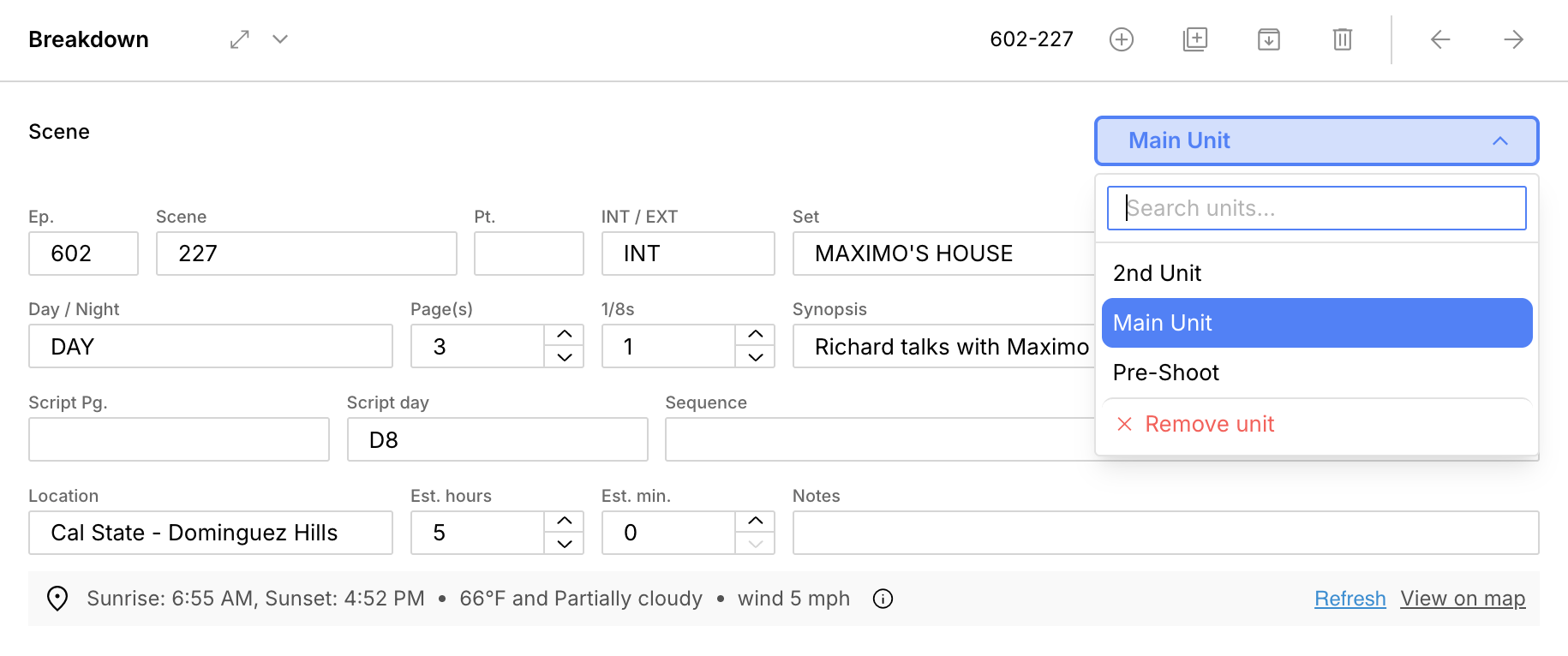
Need to adjust units quickly?You can now easily assign or change units directly from the top of the Breakdown Sheet. It’s fast, intuitive, and keeps your entire schedule in sync.
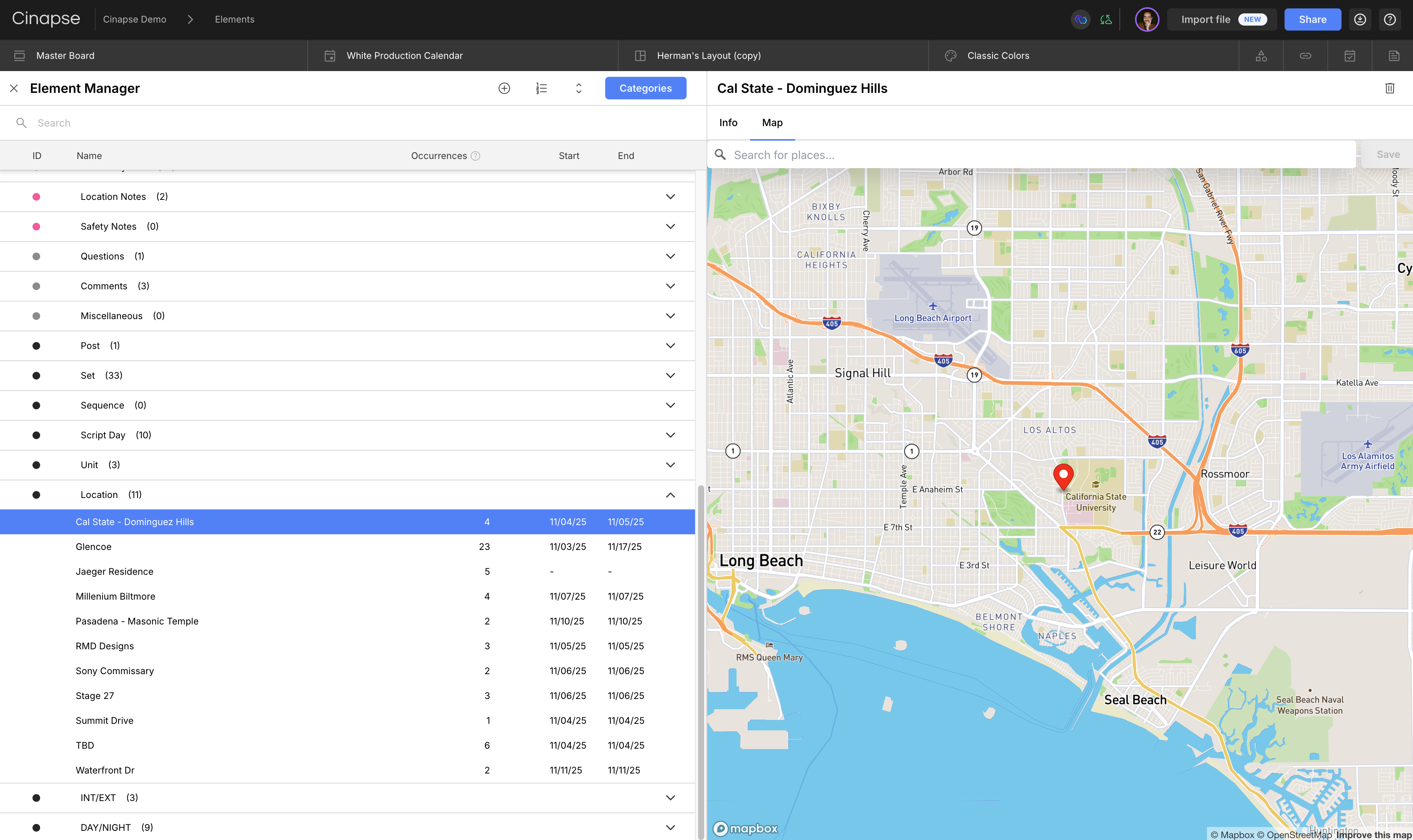
The Element Manager now includes major usability improvements:
• Sort by ID, name, number of occurrences, start date, or end date
• A new Maps tab for location elements, where you can edit address details
• Every element now shows a list of all strips it appears in, giving you instant visibility into its usage
In the Events Manager, you can now add or remove events for multiple elements at once.Add a rehearsal for ten cast members in one click, or clear all events from a day instantly. It’s a huge time-saver during prep and revisions.
All of these updates are live now — designed to make scheduling faster, smarter, and more collaborative.Log in to your Cinapse account to try them today, and stay tuned for more improvements coming soon.